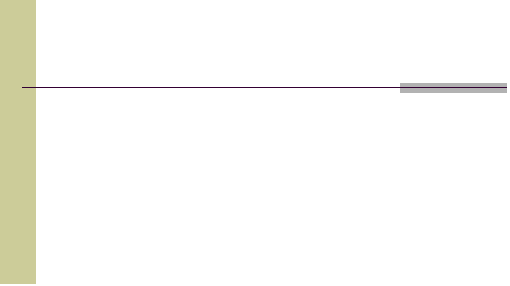

March 09
Prof. Ismael H. F.
Santos
2
3.Compile your project. Type the ff command:
c:\my-app> mvn compile
*The output
were placed in target/classes
4.Compile Test Sources and Run unit Tests.
c:\my-app> mvn test
* if you want to compile
your test sources(but not execute the tests), execute the ff
command:
c:\my-app> mvn test-compile
5.Make a JAR file or the package.
c:\my-app> mvn package
*take a look
at the target
directory
and you will see the generated JAR file.
6.Install the artifact(JAR file) you’ve generated into your
local repository so that it can be used by other projects. <your-home-directory>/.m2/repository
is the
default location. Execute the ff:
c:\my-app> mvn install
Creating your First Maven Project