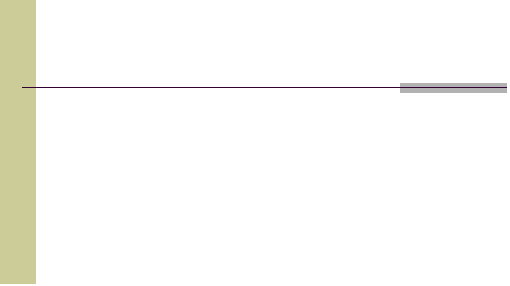

April 05
Prof. Ismael H. F. Santos
- ismael@tecgraf.puc-rio.br
2
BoxLayout
nEmpilha
seus componentes em linha ou em coluna de
acordo com opção selecionado.
...//Container
panel = aFrame.getContentPane()...
npanel.setLayout(new BoxLayout(pane,
BoxLayout.Y_AXIS));
nJButton b = new
JButton("Button 1");
nb.setAlignmentX(Component.CENTER_ALIGNMENT);
panel.add(b);
b
= new JButton("Button 2");
b.setAlignmentX(Component.CENTER_ALIGNMENT);
panel.add(b);
b
= new JButton("Button 3");
b.setAlignmentX(Component.CENTER_ALIGNMENT);
npanel.add(b);
nb = new
JButton("Long-Named Button 4");
nb.setAlignmentX(Component.CENTER_ALIGNMENT);
npanel.add(b);
b
= new JButton("5");
b.setAlignmentX(Component.CENTER_ALIGNMENT);
panel.add(b);
