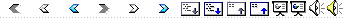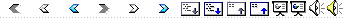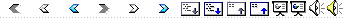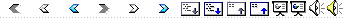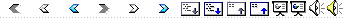|
1
|
|
|
2
|
- Modulo II - Tópicos em JAVA
|
|
3
|
- Linguagem de Programação JAVA
- Ismael H. F. Santos, Apostila
UniverCidade, 2002
- The Java Tutorial: A practical guide for programmers
- Tutorial on-line: http://java.sun.com/docs/books/tutorial
- Java in a Nutshell
- David Flanagan, O´Reilly &
Associates
- Just Java 2
- Mark C. Chan, Steven W. Griffith
e Anthony F. Iasi, Makron Books.
- Java 1.2
- Laura Lemay & Rogers
Cadenhead, Editora Campos
|
|
4
|
- Core Java 2, Cay S. Horstmann, Gary Cornell
- Volume 1 (Fundamentos)
- Volume 2 (Características Avançadas)
- Java: Como Programar, Deitel & Deitel
- Thinrei in Patterns with JAVA, Bruce Eckel
- Gratuito. http://www.mindview.net/Books/TIJ/
|
|
5
|
|
|
6
|
- Coleções são estruturas de dados utilizadas para armazenar e manipular
informações
- objetos que representam um grupo de objetos
- A escolha de um tipo de estrutura depende dos requisitos do problema que
se deseja resolver
- Versões anteriores a Java 2 deereciam
- implementações de algumas estruturas de dados básicas: Vector, Hashtable,
Stack, Properties, BitSet e a interface Enumeration
|
|
7
|
- Arquitetura unificada para representar e manipular diferentes tipos de
coleções. Exemplos famosos:
- C++ Standard Template Library (STL)
- Smalltalk’s collection classes
- Essa arquitetura contem:
- Interfaces e Classes Abstratas (ex: List, AbstractList)
- Tipos Abstratos de Dados que representam Collections
- Implementações (ex: ArrayList)
- Classes concretas que implementam os TADs
- Algoritmos
- Métodos como Pesquisa e Ordenação sobre classes concretas que
implementam as interfaces do Collection Framework
|
|
8
|
- Redução do esforço de programação
- Maior eficiência e qualidade na programação
- Permite a interoperabilidade entre diferentes e não relacionadas APIs
- Reduz o esforço para aprender, usar e projetar novas APIs
- Reusabilidade
|
|
9
|
- Tipos abstratos de dados
- permitem que coleções sejam manipuladas independentemente dos detalhes
de sua implementação
|
|
10
|
- Estruturas de dados reusáveis
- implementações concretas das interfaces de coleções
|
|
11
|
- Métodos que executam computações úteis (como busca e ordenação) sobre
objetos que implementam uma interface de coleção
- Os algoritmos são chamados de polimórficos porque o mesmo método pode
ser utilizado sobre diferentes implementações de uma interface
- Na essência temos o reuso de funcionalidade
|
|
12
|
|
|
13
|
- Denominador comum de todas as coleções. Uma coleção representa um grupo
de objetos chamados de elementos da coleção.
- não há implementações “diretas” dessa interface
- Implementações dos tipos básicos de coleções tem construtores que
recebem um parâmetro do tipo Collection
- isso permite a criação de uma coleção contendo inicialmente todos os
elementos da coleção especificada como parâmetro, independentemente de
seu tipo ou implementação
|
|
14
|
- Para não explodir o numero de coleções básicas Java não provê interfaces
separadas para variações dos tipos de coleção
- mutável / imutável (read-only)
- tamanho fixo/variável
- append-only
- Todos os métodos que operam sobre uma coleção são considerados opcionais
- uma implementação pode não suportar uma operação. Se uma operação não
suportada é invocada será lançada a exceção UnsupportedOperationException
- Cabe a implementação documentar quais operações suporta
- As implementações Java implementam todas as operações opcioinais
|
|
15
|
- public interface Collection<E>
extends Iterable<E> {
- // Basic Operations
- int size();
- boolean isEmpty();
- boolean contains(Object
element);
- boolean add(E element); //
Optional
- boolean remove(Object
element); //
Optional
- Iterator<E> iterator();
- // Bulk Operations
// Generic interface !
- boolean
containsAll(Collection<?> c);
- boolean addAll(Collection<? extends
E> c); // Optional
- boolean removeAll(Collection
<?> c); //
Optional
- boolean retainAll(Collection
<?> c); //
Optional
- void clear();
// Optional
- // Array Operations
- Object[] toArray();
- <T> T[] toArray(T[] a);
- }
|
|
16
|
- Percorrer coleções, similares aos objetos Enumeration
- public interface Iterator<E> {
- boolean hasNext();
- E next() throws
NoSuchElementException;
- void remove() throws
UnsupportedOperationException,
-
IlegalStateException; // Optional !
- }
- Remoção segura elementos da coleção sendo percorrida
- List<String> list = new
ArrayList<String>();
- ........
- static void filter(Collection<?>
c) { // polimorfismo, funciona com qq objeto CF
- for (Iterator <?> i =
c.iterator(); i.hasNext(); )
- if (!cond(i.next())) i.remove();
// remove da coleção elementos que não
- }
// satisfazem uma dada condição
|
|
17
|
- for-each loop
- Collection<String> c;
- for (String s :
collection) System.out.println(s);
- Bulk operations
- containsAll, addAll, removeAll, retainAll, clear
- Collection<XX>
c; XX e;
- c.removeAll(Collections.singleton(e)); // singleton static factory method !
- Array operations
- Collection<XX> c;
- Object[] a = c.toArray(); // retorna elementos no
array de Object !
- XX[] a = c. toArray(new
XX[0]);
|
|
18
|
- Uma coleção que não pode conter elementos duplicados
- corresponde à abstração de um conjunto
- Contem somente os métodos herdados de Collection. Java define tres
implementações de proposito geral para Set: HashSet, TreeSet e LinkedHashSet
- HashSet – armazena elementos numa hash table apresenta melhor
performance mas não garante ordem na iteração
- TreeSet– armazena elementos numa red-black tree e os ordena baseados
nos seus valores. Performance bem inferior a HashSet
- LinkedHashSet – armazena elementos numa hash table com uma linked list
referenciando. Ordena os elementos pela ordem de inserção. Performance
ligeiramente pior que HashSet
- Exemplos:
- cursos no horário de um aluno
- processos rodando em uma máquina
|
|
19
|
- public interface Set<E> extends Collection<E> {
- // Basic Operations
- int size();
- boolean isEmpty();
- boolean contains(Object
element);
- boolean add(E element); //
Optional
- boolean remove(Object
element); //
Optional
- Iterator<E> iterator();
- // Bulk Operations
// Generic interface !
- boolean
containsAll(Collection<?> c);
- boolean addAll(Collection<? extends
E> c); // Optional
- boolean removeAll(Collection
<?> c); //
Optional
- boolean retainAll(Collection
<?> c); //
Optional
- void clear();
// Optional
- // Array Operations
- Object[] toArray();
- <T> T[] toArray(T[] a);
- }
|
|
20
|
- Implementação da interface Set
- Armazena seus elementos em uma tabela hash
- é uma implementação bastante eficiente
- Eliminando duplicatas em uma coleção:
- Collection<Type> c;
- // Cria collection noDups
(sem duplicações) a partir da Collection c
- Collection<Type>
noDups = new HashSet<Type>(c);
// ou
- Collection<Type>
noDups = new LinkedHashSet<Type>(c);
|
|
21
|
- public class FindDups {
- public static void main(String
args[]) {
- Set<String> s = new
HashSet<String>();
- for (int i=0;
i<args.length; i++)
// Com for-each fica ....
- String a = args[i]; //
for( String a : args )
- if ( ! s.add(a) )
-
System.out.println("Duplicata encontrada: " + args[i]);
-
System.out.println(s.size()+"palavras distintas
encontradas:"+s);
- }
- }
- Execução:
- % java FindDups i came i saw i left
- Duplicata encontrada: i
- Duplicata encontrada : i
- 4 palavras distintas encontradas: [came, i, left, saw]
|
|
22
|
- União
- Set<Type> união = new HashSet<Type>(s1);
- união.addAll(s2);
- Interseção
- Set<Type> interseção = new HashSet<Type> (s1);
- interseção.retainAll(s2);
- Diferença
- Set<Type> diferença = new HashSet<Type> (s1);
- diferença.removeAll(s2);
|
|
23
|
- import java.util.*;
- public class FindDups2 {
- public static void main(String
args[]) {
- Set<String> uniques =
new HashSet<String> ();
- Set<String> dups = new
HashSet<String> ();
- for (int i=0;
i<args.length; i++)
// Com for-each fica ....
- String a = args[i]; //
for( String a : args )
- if ( ! uniques.add(a )
dups.add(a);
- uniques.removeAll(dups); // Destructive
set-difference !
-
System.out.println("Unique words: " + uniques);
-
System.out.println("Duplicate words: " + dups);
- }
- }
- Execução:
- % java FindDups2 i came i saw i left
- Unique words: [came, left, saw]
- Duplicate words: [i]
|
|
24
|
- O código do exemplo refere-se à coleção pelo tipo de sua interface (Set<String>)
e não pelo tipo de sua implementação (HashSet<String>)
- caso seja necessário trocar a implementação utilizada, apenas o
construtor da coleção precisa ser alterado
- impede o uso de operações disponíveis apenas em uma implementação
específica, evitando erros resultantes da troca dessa implementação
|
|
25
|
- A Diferença simétrica entre 2 conjuntos é definida como o conjunto dos
elementos contidos em ambos mas não na interseção
- A ∆ B = A U B – A ∩ B
- Set<Type> symmetricDiff =
new HashSet<Type>(s1);
- symmetricDiff.addAll(s2); // symdiff = A U B
- Set<Type> tmp = new
HashSet<Type>(s1);
- tmp.retainAll(s2); // tmp = A ∩
B
-
symmetricDiff.removeAll(tmp);
// symdiff = symdiff - tmp
|
|
26
|
- Representa uma sequência ordenada de elementos (ordered collection)
- pode conter elementos duplicados
- Permite controlar a posição de inserção de um elemento e asssar
elementos por sua posição
- A maior parte dos algoritmos da classe Collections são aplicados a
listas
- As classes Vector, ArrayList e LinkedList implementam a interface List
|
|
27
|
- public interface List<E> extends Collection<E> {
- // Positional Access
- E get(int index);
- E set(int index, E element);
// Optional
- boolean add(E element);
// Optional
- void add(int index, E element); //
Optional
- E remove(int index);
// Optional
- boolean addAll(int index,
Collection<? Extends E> c); //Optional
- // Search
- int indexde(Object o);
- int lIndexde(Object o);
- // Iteration
- ListIterator<E>
listIterator();
- ListIterator<E>
listIterator(int index);
- // Range-view
- List<E> subList(int from,
int to);
- }
|
|
28
|
- Swap 2 elementos de List
- public static <E> void swap(List<E>
a, int i, int j) {
- E tmp = a.get(i);
- a.set(i, a.get(j));
- a.set(j, tmp);
- }
- Shuffle, permutação randomica dos elementos de List
- public static void shuffle(List<?>
list, Random rnd) {
- for (int i = list.size();
i > 1; i--)
- swap(list, i - 1,
rnd.nextInt(i));
- }
|
|
29
|
- Exemplo:
- public class Shuffle {
- public static void
main(String[] args) {
- List<String>
list = new ArrayList<String>();
- for (String a :
args) list.add(a);
- Collections.shuffle(list,
new Random());
-
System.out.println(list);
- }
- }
- Exemplo – mais eficiente !!!
- public class Shuffle {
- public static void
main(String[] args) {
- List<String>
list = Arrays.asList(args); // asList static factory
- Collections.shuffle(list); // não
copia o array !!!
-
System.out.println(list);
- }
- }
|
|
30
|
- O iterador de uma lista obedece à sua sequência
- Listas possuem também iteradores especiais (ListIterators) que permitem:
- percorrer uma lista nos dois sentidos
- modificar a lista sendo percorrida
- obter a posição corrente do iterador
|
|
31
|
- public interface ListIterator<E> extends Iterator<E> {
- // Moving forward
- boolean hasNext();
- E next();
- // Moving backward
- boolean hasPrevious();
- E previous();
- // Indexed access
- int nextIndex();
- int previousIndex();
- // Operations on current
position
- void remove(); // Optional -
remove current position
- void set(E o); // Optional -
overwrites l element returned
- void add(E o); // Optional – add
before current position
- }
|
|
32
|
- Index:0 1 2 3 4
- nextIndex retorna o índice do elemento que será retornado na próxima
chamada a next
- previousIndex retorna o índice do elemento que será retornado na próxima
chamada a previous
|
|
33
|
- Exemplos
- // Percorrendo uma lista de trás para frente
- for( ListIterator<Type> i=list.listIterator(l.size()); i.hasPrevious(); ) {
- Type e = i.previous();
- ...
- }
- //Pesquisa da posição de elemento – List.indexde
- public int indexde(E e) {
- for (ListIterator i =
listIterator(); i.hasNext(); )
- if ( e==null ? i.next()==null
: e.equals(i.next()) )
- return i.previousIndex();
- return -1;
// Object not found !!!
- }
|
|
34
|
- O método add adiciona o novo elemento na lista imediatamente antes da
posição corrente do cursor.
- O método abaixo troca todas as ocorrencias de um valor especificado por
uma nova lista especificada em newVals
- public static <E> void replas( List<E> list, E val,
-
List<? extends E> newVals) {
- for (ListIterator<E> it =
list.listIterator(); it.hasNext(); ) {
- if (val == null ? it.next()
== null : val.equals(it.next())) {
- it.remove();
- for (E e : newVals)
- it.add(e);
- }
- }
- }
|
|
35
|
- Implementação da interface List
- Armazena seus elementos em um array que cresce dinamicamente
- é equivalente a Vector, sem sincronização
- Implementa todas as operações opcionais
- Ótimo desempenho para assso
- listas sem muitas modificações no início e meio
|
|
36
|
- public ArrayList(int initialCapacity)
- public ArrayList(Collection c)
- public ArrayList()
- public void trimToSize()
- public void ensureCapacity(int minCapacity)
|
|
37
|
- class Deal {
- public static void main(String
args[]) {
- int numMãos =
Integer.parseInt(args[0]); int cartasPorMão = Integer.parseInt(args[1]);
- // Constroi um baralho com as 52
cartas
- String[] naipes = new String[]
{”espadas",”copas",”ouro",”paus"};
- String[] seq=new
String[]{Ӈs","2","3","4","5","6","7","8","9","10",
-
”valete",”dama", ”rei"};
- List<String> baralho = new ArrayList<String>
();
- for (int i=0;
i<naipes.length; i++)
- for (int j=0; j<seq.length;
j++)
- baralho.add(seq[j] + "
de " + naipes[i]);
- Collections.shuffle(baralho);
- for (int i = 0; i < numMãos;
i++)
-
System.out.println(escolheMão(baralho, cartasPorMão));
- }
|
|
38
|
- public static <E> List<E> escolheMão(List<E> baralho, int
n) {
- int tamanhoBaralho =
baralho.size();
- List<E> visão = baralho.subList(tamanhoBaralho-n,
tamanhoBaralho);
- List<E> mão = new ArrayList<E>(visão);
- visão.clear();
- return mão;
- }
- % java Deal 4 5
- [8 de copas, valete de espadas,
3 de espadas, 4 de espadas, rei de ouros]
- [4 de ouros, ás de paus, 6 de
paus, valete de copas, rainha de copas]
- [7 de espadas, 5 de espadas, 2
de ouros, rainha de ouros, 9 de paus]
- [8 de espadas, 6 de ouros, as de
espadas, 3 de copas, as de copas]
|
|
39
|
- Uma coleção para armazenar elementos antes de processa-los. Prove
operacoes de inserção, extração e inspeção de objetos.
- corresponde às abstrações de filas, pilhas e deque
- Queues ordenam os elementos seguindo um criterio de ordenação (em FIFO,
LIFO ou PriorityQueues ) fornecida através da interface comparator na
criação da Queue
- Exemplos:
- Pilha para calculadora polonesa (estilo HP)
- Filas de processos prontos em um SO
|
|
40
|
- public interface Queue<E> extends Collection<E> {
- boolean add( E e ); // throws exception if the
operation fails
- boolean offer( E e ); // returns a special value (null
or false)
- E remove(); // throws exception
- E poll(); // returns a
special value (null or false)
- E element(); // throws exception
- E peek(); // returns a
special value (null or false)
- }
- Bounded Queues – restringem o numero de elementos da Queue. Ocorrem em java.util.concurrent
|
|
41
|
- add – lança IllegalStateException quando violar as restricoes de
capacidade da Queue;
- offer – somente usado para bounded queues a diferença em relação ao add
é que retorna false em caso de falha;
- remove e poll – removem e retornam o head (nó cabeça) da queue. Quando a
queue esta vazia remove lança NoSuchElementException, enquanto poll
retona null;
- element e peek – retornam mas não removem o head da queue. Quando a
queue esta vazia element lança NoSuchElementException, enquanto peek
retona null.
- Implementações de queue geralmente não permitem inserção de elementos
nulos. LinkedList é uma exceção !
|
|
42
|
- Implementação da interface Queue
- Implementa todas as operações opcionais da interface List
- Provê operações que permitem inserir, obter e remover elementos no
início e fim da lista
- pode ser usada como pilha , fila e deque
|
|
43
|
- public LinkedList(Collection c)
- public LinkedList()
- public void addFirst(Object o)
- public void addLast(Object o)
- public Object getFirst()
- public Object getLast()throws NoSuchElementException
- public Object removeFirst()throws NoSuchElementException
- public Object removeLast()throws NoSuchElementException
|
|
44
|
- Relógio de Contagem Regressiva
- public class Countdown {
- public static void
main(String[] args) throws InterruptedException {
- int time =
Integer.parseInt(args[0]);
- Queue<Integer> queue =
new LinkedList<Integer>();
- for (int i = time; i >=
0; i--)
- queue.add(i);
- while ( !queue.isEmpty() ) {
- System.out.println(queue.remove());
- Thread.sleep(1000);
- }
- }
- }
|
|
45
|
- Uso de uma Priority Queue para ordenar uma collection de elementos
- static <E> List<E>
heapSort(Collection<E> c) {
- Queue<E> queue = new
PriorityQueue<E>(c);
- List<E> result = new
ArrayList<E>();
- while ( !queue.isEmpty() )
-
result.add(queue.remove());
- return result;
- }
|
|
46
|
- Representa um objeto que mapeia chaves em valores
- Um objeto Map não pode conter chaves duplicadas
- cada chave é mapeada para um único valor
- As classes Hashtable, HashMap, TreeMap e LinkedHashMap implementam a
interface Map
|
|
47
|
- public interface Map<K, V> {
- // Basic Operations
- V put(K key, V value); V get(Object key); V remove(Object key);
- boolean containsKey(Object
key); boolean
containsValue(Object value);
- int size();
boolean isEmpty();
- // Bulk Operations
- void putAll(Map<? Extends K,
? Extends V> m); void
clear();
- // Collection Views
- public Set<K>
keySet(); public Collection<V>
values();
- public Set<Map.Entry<K,
V>> entrySet();
- // Interface for entrySet
elements
- public interface Entry {
- K getKey(); V getValue(); V setValue(V value);
- }
- }
|
|
48
|
- Implementação da interface Map
- provê todas as operações opcionais de Map
- as entradas são armazenadas em uma tabela hash
- permite o uso de valores null
- Não garante ordenação
- É equivalente a Hashtable mas sem sincronização
|
|
49
|
- Tabela de frequencia de palavras
- public class Freq {
- private static final Integer ONE
= new Integer(1);
- public static void main(String
args[]) {
- Map<String, Integer> m
= new HashMap<String, Integer>();
- // Initialize frequency table
from command line
- for (int i=0; i < args.length; i++)
{
- Integer freq =
(Integer)m.get(args[i]);
- m.put(args[i], (freq==null
? ONE : new Integer(freq.intValue() + 1)));
- }
- System.out.println(m.size()+
" palavras distintas encontradas:");
- System.out.println(m);
- }
- }
|
|
50
|
- Tabela de frequencia de palavras
- public class Freq {
- public static void
main(String[] args) {
- Map<String, Integer> m
= new HashMap<String, Integer>();
- for (String a : args) {
// foreach e Autoboxing !!!
- Integer freq =
m.get(a); m.put(a, (freq ==
null) ? 1 : freq + 1);
- }
- System.out.println(m.size()
+ " distinct words:"); System.out.println(m);
- }
- }
- % java Freq if it is to be it is up to me to delegate
- 8 distinct words:
- {to=3, delegate=1, be=1, it=2, up=1, if=1, me=1, is=2}
|
|
51
|
- O metodo keySet retorna um conjunto de chaves, sobre o qual se pode usar
um iterador
- for (Iterator<Type> i=m.keySet().iterator(); i.hasNext(); )
System.out.println(i.next());
- for ( KeyType k: m.keySet() )
System.out.println( k );
- Tipo dos elementos do conjunto (Set) retornado entrySet
- for (Iterator< Map.Entry<KeyType, ValType>> i=m.entrySet().iterator();
i.hasNext(); ) { Map.Entry<KeyType,ValType>
e=(Map.Entry<KeyType,ValType>)i.next();
System.out.println(e.getKey() + ": " + e.getValue());
- }
- for (Map.Entry<KeyType, ValType> e : m.entrySet() ) System.out.println(e.getKey() +
": " + e.getValue());
|
|
52
|
- Saber se um Map é subMap de outro
- if ( m1.entrySet().containsAll(m2.entrySet())
) {
- ...
- }
- Saber se 2 Map mapeiam os mesmos objetos
- if ( m1.keySet().equals(m2.keySet())
) {
- ...
- }
- Obter as chaves comuns a 2 Maps
- Set<KeyType>commonKeys
= new HashSet<KeyType>(m1.keySet());
- commonKeys.retainAll(m2.keySet());
|
|
53
|
- Valida Map com requiredAttrs e apenas com permittedAttrs
- static <K, V> boolean validate(Map<K, V> attrMap,
-
Set<K> requiredAttrs, Set<K> permittedAttrs) {
- boolean valid = true;
- Set<K> attrs = attrMap.keySet();
- if(
!attrs.containsAll(requiredAttrs) ) {
- Set<K> missing = new
HashSet<K>(requiredAttrs);
- missing.removeAll(attrs);
-
System.out.println("Missing attributes: " +
missing); valid = false;
- }
- if (
!permittedAttrs.containsAll(attrs) ) {
- Set<K> illegal =
new HashSet<K>(attrs);
- illegal.removeAll(permittedAttrs);
-
System.out.println("Illegal attributes: " + illegal);
valid = false;
- }
- return valid;
- }
|
|
54
|
- Map cujos Valores sao List
- public class Anagrams {
- public static void
main(String[] args) {
- int minGroupSize =
Integer.parseInt(args[1]);
- // Read words from file and
put into a simulated multimap
- Map<String,
List<String>> m = new HashMap<String,
List<String>>();
- try {
- Scanner s = new
Scanner(new File(args[0]));
- while (s.hasNext()) {
- String word =
s.next(); String alpha = alphabetize(word);
- List<String> l
= m.get(alpha);
- if ( l == null )
m.put(alpha, l=new ArrayList<String>());
- l.add(word);
- }
- } catch (IOException e) {
- System.err.println(e);
System.exit(1);
- }
|
|
55
|
- // Print all permutation groups above size threshold
- for ( List<String> l :
m.values() )
- if (l.size() >=
minGroupSize)
-
System.out.println(l.size() + ": " + l);
- }
- private static String alphabetize(String
s) {
- char[] a =
s.toCharArray();
Arrays.sort(a);
- return new String(a);
- }
- }
- Exemplo: % java Anagrams dicionario.txt 8
- 9: [estrin, inerts, insert, inters, niters, nitres, sinter, triens,
trines]
- 8: [lapse, leaps, pales, peals, pleas, salep, sepal, spale]
|
|
56
|
- Existem duas formas de ordenar objetos
- a interface Comparable provê uma ordenação natural para as classes que
a implementam
- public interface
Comparable<T> {
- int compareTo(T o) throws
ClassCastException
- }
- a interface Comparator permite controlar a ordenação de objetos
- public interface Comparator<T> {
- int compare(T o1, T o2) throws
ClassCastException
- }
|
|
57
|
- public class Name implements Comparable {
- private String fName, lName;
- public Name(String fName, String
lName) {
- if(fName==null || lName==null)
throw new NullPointerException();
- this.fName = fName; this.lName
= lName; }
- public String fName(){ return
fName; }
- public String lName(){ return
lName; }
- public boolean equals(Object o)
{ // (equals, hasCode) compatíveis
- if ( !(o instancede Name) )
return false;
- Name n = (Name)o;
- return n.fName.equals(fName)
&& n.lName.equals(lName);
- }
- public int hashCode(){return
31*fName.hashCode()+lName.hashCode();}
- public String toString() {return
fName + " " + lName;}
- public int compareTo(Object o) {
- Name n = (Name)o; int lastCmp
= lName.compareTo(n.lName);
- return (lastCmp!=0 ? lastCmp :
fName.compareTo(n.fName));
- }
- }
|
|
58
|
- import java.util.*;
- class NameSort {
- public static void main(String
args[]) {
- Name n[] = { new
Name("John", "Lennon"),
- new
Name("Karl", "Marx"),
- new
Name("Groucho", "Marx"),
- new
Name("Oscar", "Grouch") };
- List l = Arrays.asList(n);
- Collections.sort(l);
- System.out.println(l);
- }
- }
- Resultado da execução do sort ! (explique)
- [Oscar Grouch, John Lennon, Groucho Marx, Karl Marx]
|
|
59
|
- Para sortar objetos que não implementam Comparable ou ordena-los em
outra ordem que não a ordenação natural.
- Suponhamos que queiramos ordenar os Empregado pela senioridade. Para
isso criaremos uma classe Comparator<Employee>
- public class Employee implements Comparable<Employee> {
- public Name name() { ... }
- public int number() { ... }
- public Date hireDate() { ... }
- ...
- }
|
|
60
|
- public class EmpSort {
- static final Comparator<Employee>
SENIORITY_ORDER = new Comparator<Employee>() {
- public int
compare(Employee e1, Employee e2) {
- return
e2.hireDate().compareTo(e1.hireDate()); }
- };
- // Employee database
- static final
Collection<Employee> employees = ... ;
- public static void
main(String[] args) {
- List<Employee>e =
new ArrayList<Employee>(employees);
- Collections.sort(e,
SENIORITY_ORDER); System.out.println(e);
- }
- }
|
|
61
|
- Representa um conjunto (Set) que
mantem seus elementos em ordem ascendente
- ordenação natural ou baseada num objeto Comparator fornecido ao
construtor
- O iterador de um SortedSet percorre o conjunto segundo sua ordenação
- O array retornado por toArray obedece à ordenação dos elementos
|
|
62
|
- public interface SortedSet<E> extends Set<E> {
- // Range-view
- SortedSet<E> subSet(E
fromElement, E toElement);
- SortedSet<E> headSet(E
toElement);
- SortedSet<E> tailSet(E
fromElement);
- // Endpoints
- E first();
- E last();
- // Comparator access
- Comparator<? super E>
comparator();
- }
|
|
63
|
- Implementação da interface SortedSet, suportada por uma instância de TreeMap
- Construtores:
- public TreeSet()
- public TreeSet(Collection c)
- public TreeSet(Comparator c)
- public TreeSet(SortedSet s)
|
|
64
|
- Representa um mapeamento cujas entradas são mantidas ordenadas
ascendentemente pelas chaves
- ordenação natural ou baseada num objeto Comparator fornecido ao
construtor
- usado como dicionários e listas telefonicas
|
|
65
|
- public interface SortedMap<K, V> extends Map<K, V> {
- // Range-view
- SortedMap<K, V> subMap(K
fromKey, K toKey);
- SortedMap<K, V> headMap(K
toKey);
- SortedMap<K, V> tailMap(K
fromKey);
- // Endpoints
- K firstKey();
- K lastKey();
- // Comparator access
- Comparator<? super K>
comparator();
- }
|
|
66
|
- SortedMap m = new TreeMap();
- m.put("Sneezy",
"common cold");
- m.put("Sleepy",
"narcolepsy");
- m.put("Grumpy",
"seasonal affective disorder");
- System.out.println(m.keySet());
- System.out.println(m.values());
-
System.out.println(m.entrySet());
- Resultado da execução
- [Grumpy, Sleepy, Sneezy]
- [seasonal affective disorder, narcolepsy, common cold]
- [Grumpy=seasonal affective disorder, Sleepy=narcolepsy, Sneezy=common
cold]
|
|
67
|
- Métodos estáticos providos pela classe Collections
- primeiro parâmetro é a coleção sobre a qual a operação deve ser
realizada
- o segundo parâmetro quando usado é uma referencia para um Comparator
- A maioria dos algoritmos opera sobre objetos do tipo List
|
|
68
|
- sort — sorts a List using a merge sort algorithm, which provides a fast,
stable sort. (A stable sort is one that does not reorder equal
elements.)
- shuffle — randomly permutes the elements in a List.
- reverse — reverses the order of the elements in a List.
- rotate — rotates all the elements in a List by a specified distance.
- swap — swaps the elements at specified positions in a List.
- replaceAll — replaces all occurrences of one specified value with
another.
- fill — overwrites every element in a List with the specified value.
- copy — copies the source List into the destination List.
- binarySearch — searches for an element in an ordered List using the
binary search algorithm.
- indexOfSubList — returns the index of the first sublist of one List that
is equal to another.
- lastIndexOfSubList — returns the index of the last sublist of one List
that is equal to another.
|
|
69
|
- public static void sort (List l)
- public static void sort (List l, Comparator c)
- public static int binarySearch (List l, Object key)
- public static int binarySearch (List l,Object key, Comparator c)
- public static void reverse (List l)
- public static void shuffle (List l)
- public static Object min (Collection col)
- public static Object min (Collection col, Comparator comp)
- public static Object max (Collection col)
- public static Object max (Collection col, Comparator comp)
|
|
70
|
- // Make a List de all
permutation groups above size threshold
- List winners = new ArrayList();
- for(Iterator i=m.values().iterator();
i.hasNext(); ) {
- List l = (List)i.next();
- if( l.size() >=
minGroupSize) winners.add(l);
- }
- // Sort permutation groups
according to size
- Collections.sort(winners, new
Comparator() {
- public int compare(Object o1,
Object o2) {
- return ((List)o2).size() -
((List)o1).size(); }
- });
- // Print permutation groups
- for (Iterator
i=winners.iterator(); i.hasNext(); ) {
- List l = (List)i.next();
- System.out.println(l.size() +
": " + l);
- }
|
|
71
|
- São implementações que “encapsulam” uma coleção, adicionando (ou
removendo) alguma funcionalidade
- Essas implementações são anônimas
- a classe Collections provê métodos estáticos (fábricas) que retornam
instâncias dessas implementações
|
|
72
|
- public static Collection synchronizedCollection(Collection c);
- public static Set synchronizedSet(Set s);
- public static List synchronizedList(List list);
- public static Map synchronizedMap(Map m);
- public static SortedSet synchronizedSortedSet(SortedSet s);
- public static SortedMap synchronizedSortedMap(SortedMap m);
- Exemplos
- List l = Collections.synchronizedList (new ArrayList());// = Vector !
- Collection c = Collections.synchronizedCollection(myCollection);
- synchronized(c) {
- Iterator i = c.iterator(); //
Must be in synchronized block!
- while( i.hasNext() )
- foo(i.next());
- }
|
|
73
|
- Map m = Collections.synchronizedMap(new HashMap());
- ...
- Set s = m.keySet(); // Needn't be
in synchronized block
- ...
- synchronized(m) { //
Synchronizing on m, not s!
- Iterator i = s.iterator(); //
Must be in synchronized block
- while(i.hasNext())
- foo(i.next());
- }
|
|
74
|
- public static Collection unmodifiableCollection(Collection c);
- public static Set
unmodifiableSet(Set s);
- public static List unmodifiableList(List list);
- public static Map
unmodifiableMap(Map m);
- public static SortedSet unmodifiableSortedSet(SortedSet s);
- public static SortedMap unmodifiableSortedMap(SortedMap m);
- Exemplos
- List l = Arrays.asList(new Object[size]);
- List l = new ArrayList(Collections.nCopies(1000, null));
|
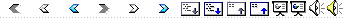
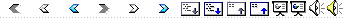
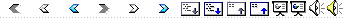
 Notes
Notes