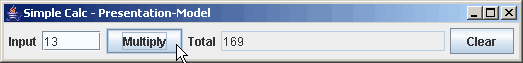
Previous - Big Blob, Next - MVC
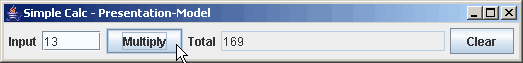
The single most important structure in a program is to separate the user interface from the model (business logic, domain, ...). This provides a huge improvement in simplicity, altho at first it may not appear so. Program enhancements and maintenance are much simpler with this structure.
A further separation can be found in the next example which separates the View (displaying information) from the Controller (processing user interactions) -- the MVC pattern. However, for most applications, you will probably get most of the benefit without some of the complications by simply sticking to the Presentation-Model organization that is shown here.
1 2 3 4 5 6 7 8 9 10 11 12 13 14 15 16 |
// structure/presentation-model/CalcV3.java
// Calculator with separation of presentation and model.
// Fred Swartz -- December 2004
// Program Organization: Separate View+Controller and Model
import javax.swing.*;
public class CalcV3 {
public static void main(String[] args) {
JFrame presentation = new CalcViewController();
presentation.setDefaultCloseOperation(JFrame.EXIT_ON_CLOSE);
presentation.setTitle("Simple Calc - Presentation-Model");
presentation.setVisible(true);
}
}
|
1 2 3 4 5 6 7 8 9 10 11 12 13 14 15 16 17 18 19 20 21 22 23 24 25 26 27 28 29 30 31 32 33 34 35 36 37 38 39 40 41 42 43 44 45 46 47 48 49 50 51 52 53 54 55 56 57 58 59 60 61 62 63 64 65 66 67 68 69 70 71 72 73 74 75 76 77 78 79 80 81 82 83 84 85 86 87 88 89 90 91 92 |
// structure/presentation-model/CalcViewController.java
// Fred Swartz - December 2004
// GUI Organization - GUI independent of model.
//
// GUI subclasses JFrame and builds it in the constructor.
//
// The GUI creates a calculator model object, but knows nothing
// about the internal implementation of the calculator.
import java.awt.*;
import java.awt.event.*;
import javax.swing.*;
public class CalcViewController extends JFrame {
//... Constants
private static final String INITIAL_VALUE = "1";
//... The Model.
private CalcModel m_logic;
//... Components
private JTextField m_userInputTf = new JTextField(5);
private JTextField m_totalTf = new JTextField(20);
private JButton m_multiplyBtn = new JButton("Multiply");
private JButton m_clearBtn = new JButton("Clear");
/** Constructor */
CalcViewController() {
//... Set up the logic
m_logic = new CalcModel();
m_logic.setValue(INITIAL_VALUE);
//... Initialize components
m_totalTf.setText(m_logic.getValue());
m_totalTf.setEditable(false);
//... Layout the components.
JPanel content = new JPanel();
content.setLayout(new FlowLayout());
content.add(new JLabel("Input"));
content.add(m_userInputTf);
content.add(m_multiplyBtn);
content.add(new JLabel("Total"));
content.add(m_totalTf);
content.add(m_clearBtn);
//... finalize layout
this.setContentPane(content);
this.pack();
//... Set button listeners.
m_multiplyBtn.addActionListener(new MultiplyListener());
m_clearBtn.addActionListener(new ClearListener());
}//end constructor
////////////////////////////////////////// inner class MultiplyListener
/** When a mulitplication is requested.
* 1. Get the user input number.
* 2. Call the model to mulitply by this number.
* 3. Get the result from the Model.
* 4. Set the Total textfield to this result.
* If there was an error, display it in a JOptionPane.
*/
class MultiplyListener implements ActionListener {
public void actionPerformed(ActionEvent e) {
String userInput = "";
try {
userInput = m_userInputTf.getText();
m_logic.multiplyBy(userInput);
m_totalTf.setText(m_logic.getValue());
} catch (NumberFormatException nfex) {
JOptionPane.showMessageDialog(CalcViewController.this,
"Bad input: '" + userInput + "'");
}
}
}//end inner class MultiplyListener
//////////////////////////////////////////// inner class ClearListener
/** 1. Reset model.
* 2. Put model's value into Total textfield.
*/
class ClearListener implements ActionListener {
public void actionPerformed(ActionEvent e) {
m_logic.reset();
m_totalTf.setText(m_logic.getValue());
}
}// end inner class ClearListener
}
|
1 2 3 4 5 6 7 8 9 10 11 12 13 14 15 16 17 18 19 20 21 22 23 24 25 26 27 28 29 30 31 32 33 34 35 36 37 38 39 40 41 42 43 44 45 46 47 48 49 |
// structure/presentation-model/CalcModel.java
// Fred Swartz - December 2004
// Model
// This model is completely independent of the user interface.
// It could as easily be used by a command line or web interface.
import java.math.BigInteger;
public class CalcModel {
//... Constants
private static final String INITIAL_VALUE = "0";
//... Member variable defining state of calculator.
private BigInteger m_total; // The total current value state.
//========================================================== constructor
/** Constructor */
CalcModel() {
reset();
}
//================================================================ reset
/** Reset to initial value. */
public void reset() {
m_total = new BigInteger(INITIAL_VALUE);
}
//=========================================================== multiplyBy
/** Multiply current total by a number.
*@param operand Number (as string) to multiply total by.
*/
public void multiplyBy(String operand) {
m_total = m_total.multiply(new BigInteger(operand));
}
//============================================================= setValue
/** Set the total value.
*@param value New value that should be used for the calculator total.
*/
public void setValue(String value) {
m_total = new BigInteger(value);
}
//============================================================= getValue
/** Return current calculator total. */
public String getValue() {
return m_total.toString();
}
}
|